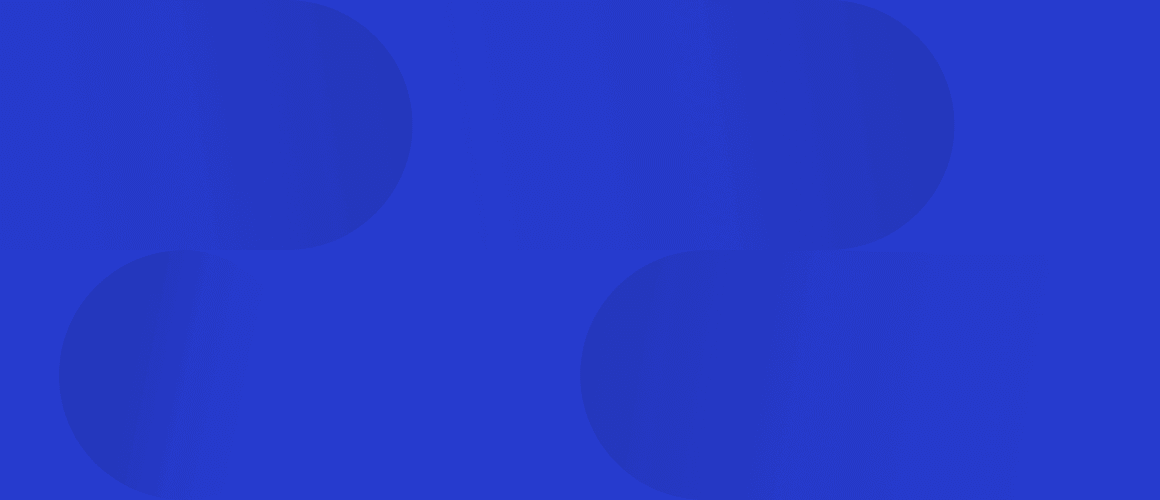What is a Wi-Fi or wireless network?
A wireless network is essentially the same as a wired data network. However, the link between networked devices is – as the name suggests - wireless. As a cable doesn’t tether the devices, they can be mobile. The wireless devices can also roam to different parts of the network, connecting new devices along the way.
For Wi-Fi, the wireless connection is usually only linked to the user's device. The user's wireless device joins the network via an access point, which provides a bridge between the wired and wireless parts of the network. Wireless networks can also link access points, such as in a wireless mesh network and mobile phone networks. Point-to-point links are also great for connecting neighbouring buildings and forming long-range links, like those used to connect mobile phone cell towers.
How do Wi-Fi networks work?
The most basic Wi-Fi network comprises a single wireless Access Point (AP) connected to some wireless client devices. This is known as a Basic Service Set (BSS). An AP is likely to be configured with more than one service set, each with its own identifying name, known as a Service Set Identifier (SSID).
Joining a wireless network
The AP will periodically send out beacons, which provide basic details of each SSID. When a wireless client wants to join a BSS, it can scan all available channels, listen for these beacons, or send a probe request. The probe request will detail the capabilities of the client device and, sometimes, which particular SSID it would like to join. The AP receives this request, which sends a probe response to the client, providing details of the SSID.
If the two are compatible, the client will attempt to authenticate to the SSID. At this stage, the protocol only runs an 802.11 authentication. Proper client authentication involving user credentials will occur later, if necessary. Once the client is authenticated, it will send an association request. As before, if these details are compatible, the AP will respond with an association response and data transfer can begin. This is basic association of the client with the access point. If specific network access is required, further authentication will take place. This level of authentication can be in the form of a Wi-Fi password, user credentials, or client-machine authentication.
Passing data
When there’s a meeting, several people will often have something to say simultaneously. If more than one person talks at the same time, usually neither can be understood. The same is true with wireless networks. Wi-Fi uses a technique known as CSMA collision avoidance (CSMA/CA). This technique defines a process that ensures only one wireless device can talk at a time. When a device wishes to transmit, it first listens for any other transmitting device. If a transmission is detected, it will back off for a random amount of time before trying again. If a transmission isn’t detected, the device will reserve the air space by telling all other devices to be quiet for a set time before transmitting its data.
Roaming
Often, several APs will exist within the same network. This type of network is known as an Extended Service Set (ESS). These APs will likely have the same SSIDs configured, so clients can roam from one AP to another whilst staying connected to the same SSID. As the client moves between BSSs, a re-association process takes place. This process is meant to stay transparent to the user, meaning they shouldn’t be able to notice when a roam takes place. To keep operations smooth, there have been several recent advances to improve upon this process. These methods involve sharing information between APs and clients, informing the client of which AP to roam to while the receiving AP already knows the client's details, allowing for quick and seamless authentication.
What are the three types of Wi-Fi wireless network?
When creating a wireless network, you can choose between three types of deployment: centralised, bridge mode and cloud-based. Each of these suit different types of applications.
Centralised deployment
Centralised deployments are the most common type of wireless network system. They’re traditionally used in campuses where buildings and networks are in close proximity. This deployment consolidates the wireless network, facilitating advanced wireless functionality and making upgrades easier. Controllers are based on-premises and are installed in a centralised location.
Bridge mode deployment
For small campuses or branch offices converged deployments offer consistency in wireless and wired connections. This deployment places wireless traffic at the switch port without having it tunnelled to a controller. The controller can be deployed in a Data Centre or on one of the APs within the office.
Cloud-based deployment
This system uses the cloud to manage network devices deployed on-premises at different locations. The solution requires cloud-managed devices, which provide full network visibility through their dashboards.
A brief history of Wi-Fi
In September 2020, the Institute of Electrical and Electronics Engineers (IEEE) celebrated 30 years since the start of the 802.11 project. This was the conception of Wi-Fi. Over the following years, the standards developed, making Wi-Fi the most popular wireless technology used for data transmission.
The first Wi-Fi standard from the IEEE was 802.11-1997. This standard used a relatively basic form of modulation known as Frequency Hop Spread Spectrum (FHSS). In FHSS, the transmitter and receiver will hop between frequencies to reduce the chances of eavesdropping the conversation. Bluetooth technology currently uses FHSS. This is why interference between the two is generally minimal, although Bluetooth uses the same 2.4GHz spectrum as Wi-Fi.
The next development for Wi-Fi was 802.11b, which used Direct Sequence Spread Spectrum (DHSS) to spread the signal using a code. The signal effectively gets lost amongst the noise in the spectrum, so only the intended receiver with the correlating code can reconstruct it. This technique added security against eavesdropping, making the signal resistant to interference.
802.11a brought Orthogonal Frequency Division Multiplexing (OFDM), which improved the previous coding techniques. Since then, the modulation techniques have continuously improved, essentially allowing more and more data to cram into the available bandwidth. Each generation has brought better performance. Compare the 2Mbps available with 802.11-1997 to the 9.6Gbps available with 802.11ax. 802.11ax, also known as Wi-Fi 6. The IEEE brought in this renaming to make the 802.11 standards more accessible.
In 2018, the Wi-Fi Alliance assigned new generation names to the IEEE standards: 802.11b, 802.11a, 802.11g, 802.11n, 802.11ac and 802.11ax. These generation names of Wi-Fi 1 to Wi-Fi 6 make the marketing of each new standard much more accessible.
Recent Wi-Fi trends and enhancements
Each generation of Wi-Fi has developed from the last. Reliability and security have been big drivers for change, but the main headlines have always been the big jumps in performance. Data rates have continuously increased in line with the insatiable demands of ever more data-hungry applications. Each iteration brings more complex modulation techniques, more radios, and the ability to use more of the available spectrum - all with the goal of greater data rates.
However, the most recent generation of Wi-Fi 6 has gone in the opposite direction. Instead of going all out for more performance – bonding more channels to increase bandwidth – the focus has been more on efficiency. To service multiple clients on the same channel simultaneously, Wi-Fi 6 operates by slicing single channels. Upping efficiency while reducing bandwidth is called Orthogonal Frequency Division Multiple Access (OFDMA).
Consider car sharing when picturing this technology. Bonding channels is like pooling all resources for that ultimate performance, similar to using all your budget to buy a Ferrari. This is great for boasting high stats, but how often do you need all that performance? Even when you do want to go for a blast, there are all the other slow cars you must contend with. In reality, efficient use of resources makes more sense, hence why most of us have a sensible hatchback. Going one step further and car sharing in that sensible hatchback is what OFDMA in Wi-Fi 6 brings to the table.
Another example in this analogy is voice traffic and Quality of Service (QoS). Voice traffic is like a push bike. It doesn’t have high performance but does require consistency. Stopping and starting on a bike makes it hard work. This type of traffic is very different from the motorised type, which can cope with regular stops and starts. The solution here is bike lanes. They use the same infrastructure as the rest of the traffic but use a narrow lane that allows the bikes to keep a consistently moderate pace with minimal effect from other traffic. This way, QoS enables voice traffic to pass through the network with less imposition. QoS is essential when implementing voice over a wireless local-area network (WLAN) because latency and jitter affect the traffic.
Wi-Fi 6 (802.11ax)
Wi-Fi 6 brings with it the following enhancements:
- Higher capacity – features such as OFDMA, MU-MIMO (multi-user, multiple input, multiple output), and BSS colouring bring greater efficiency and higher capacity, serving up to four times more clients than under previous standards.
- Improved power efficiency – target wake time (TWT)) allows clients to sleep when not in use, resulting in less power consumption.
- Reduced data latency – packet scheduling optimises traffic flows.
- Greater Internet of Things (IoT) coverage – enhancements to the 2.4GHz band.
- Increased speed – throughput, particularly in congested wireless environments.
- Improved security - WPA3 certified.
6GHz
Wi-Fi 6E has a significant improvement by allowing access to the 6GHz spectrum. This is highly significant as the last increase in spectrum was Wi-Fi 2 in 1999 when the 5GHz spectrum was made available. More and more devices are being developed with increased numbers of radios to allow the use of the three radio bands.
Ofcom officially made this statement regarding the release of the 6GHz spectrum in July 2020:
"Make the lower 6 GHz band (5925-6425 MHz) available for Wi-Fi and other RLAN technologies."
This means a total of 500MHz of radio frequency (RF) spectrum is being made available.
Opening this band will make an additional 25 20MHz channels available. Bonding these channels will also be possible with up to 3 160MHz channels, each providing theoretical peak data speeds of 9.6Gbps. This will increase capacity and reduce congestion across the existing frequency bands.
The Dynamic Frequency Selection (DFS) requirement has long been a significant inhibitor of performance and reliability for Wi-Fi devices in the 5GHz band. It functions by forcing an access point to scan for radar signals and switch channels if suspected radar transmissions are detected. This is a hindrance as all clients connected to the AP must also change channels, causing significant disruptions. Although this restriction will only be removed in the UNII 3 band at the top end of the 5GHz spectrum, this is still great news and will undoubtedly improve performance.
Wi-Fi 6E looks to prioritise spectrum capacity over speed increases. As such, it aims to bring data rates of up to 9.6 Gbps – the same as the maximum available with Wi-Fi 6.
OFDMA
One of the most significant challenges with wireless networks is that only one device can transmit on a channel at any one time. Each device must listen and wait for the channel to be clear before transmitting. When clear, the device reserves the channel for a set amount of time to allow the data to be transmitted. Often, the overhead involved with this process takes significantly longer than the transmission of the actual data payload. This is because the management and control messages need to be sent at a low data rate to allow for backwards compatibility with legacy standards.
OFDMA aims to improve the efficiency of this process by segregating the data payload so that multiple clients can use the same reserved time slot at the same time. OFDMA achieves this by segregating the base 20MHz channel into smaller 2MHz segments. This means that the data portion of the packet can be split between several clients and, therefore, serve multiple clients at the same time. This data segmentation works in both the uplink and downlink direction, controlled by the AP.
The following graphic provides an excellent analogy similar to the earlier car-sharing analogy. Highlighted here is the management overhead, represented by the truck's cab is amortised between the clients.
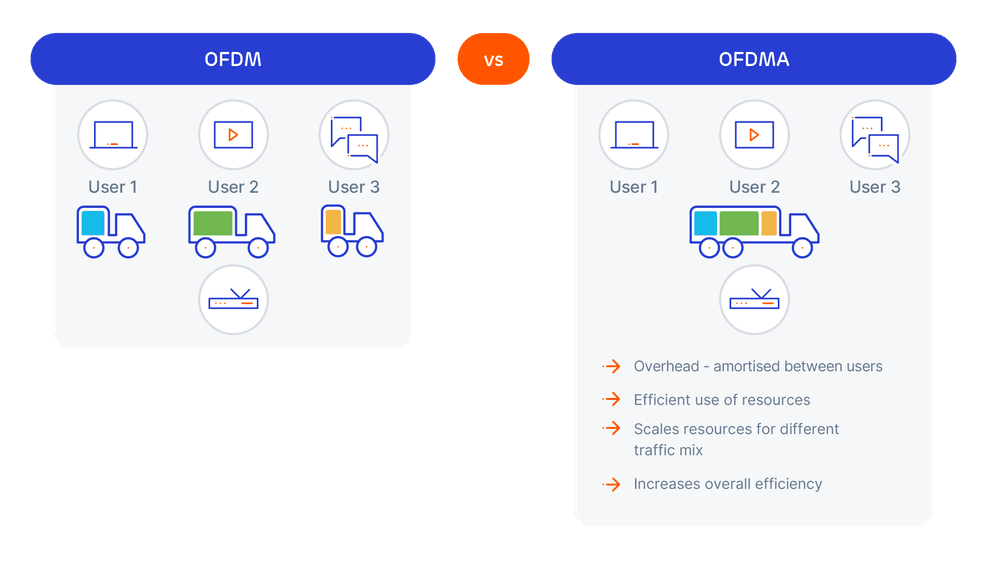
With standard OFDM, used in previous standards, each client has a separate management overhead, adding delay to the network. OFDMA combines this overhead for multiple clients, reducing the channel reservation time. This improves efficiency, increases capacity, and reduces latency and jitter.
BSS colouring
As discussed earlier, a challenge with wireless networks is that only one device can transmit on a channel at any one time. So, when a wireless device wants to transmit, and they listen for a clear channel, how clear does the channel need to be?
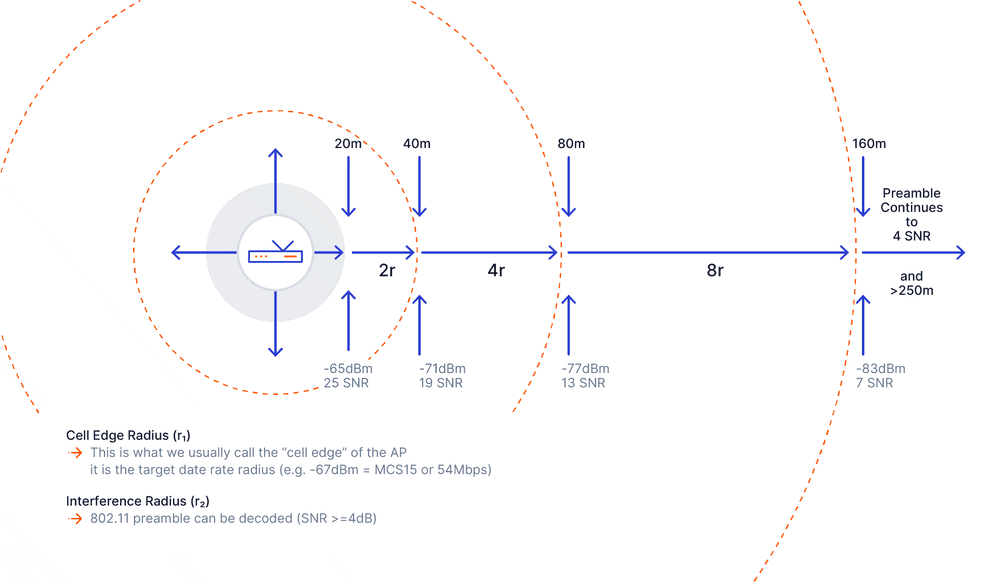
What level of signal represents a busy channel? This is known as the Signal Detect (SD) level, which is very low at only 4dB above the noise floor (4dB SNR). Compare this to the 25dB level typical for the edge of an access point signal cell. In free space loss, the 25dB level will typically be around 20 meters from the access point. But, due to the exponential decrease in signal strength, the 4dB level can be as much as 250 meters away. Also used is the Energy Detect (ED) level. This refers to non-Wi-Fi signals and can be much higher at 20dB above the SD level.
The problem is that there are only so many channels, so they often need to be re-used in the same RF environment. An access point won’t transmit if it can hear another Wi-Fi device at only 4dB above the noise floor; this can cause significant problems. This and other limitations of Wi-Fi are why it’s essential to get the RF environment configured as efficiently as possible.
Basic Service Set (BSS) colouring provides a solution for this in that the access point - and its associated clients in a BSS - will tag their RF traffic with a colour. BSS is essentially an access point and its associated clients. If a wireless device is waiting to transmit and detects a signal on the same channel, it usually backs off and waits for the channel to clear. However, with BSS colouring, the transmitting device can see that the signal is from a separate BSS and can use the ED (24dB) level rather than the SD (4dB) level to decide whether to transmit at the same time or not. This makes the spectrum much more efficient for re-use.
Should the 2.4GHz band be disabled?
OFDMA and BSS colouring are excellent enhancements for the 2.4GHz band. Due to its exclusion from Wi-Fi 5 (802.11ac), it was thought there would be no use for the 2.4GHz band. However, with the recent developments in Wi-Fi 6, the band is back in use again. This is great news, as the 2.4GHz has many advantages, such as greater signal propagation - unaffected by weather radar and DFS events – and is perfect for inexpensive devices such as IoT.
Is Wi-Fi secure?
Wi-Fi security also made significant advancements in Wi-Fi 6 with the introduction of WPA3. WPA3 provides enhancements over WPA2 in the following areas:
WPA3 Personal
WPA3 Personal solves the problem of using complex passwords that are difficult to remember . The new robust replacement for the pre-shared key (PSK) resists dictionary attacks, meaning the data remains protected even if a password is compromised after the data is transmitted.
WPA3 Enterprise
WPA3 Enterprise offers an enhanced suite of cryptographic tools, which build upon WPA2 and ensure the consistent application of security protocols across the network.
WPA3 Open Authentication
One enhancement we particularly like with WPA3 is the encryption of open networks. With WPA2, all available Wi-Fi networks are unencrypted, so anyone can easily capture your passwords, credit card details, and other personal data that you may be unwittingly sharing. WPA3 resolves this by bringing secure encryption while still having the convenience of an open network.
What is the future of Wi-Fi?
The final version of Wi-Fi 7 (802.11be) is expected to arrive in early 2024. This will utilise all three existing bands (2.4, 5 and 6GHz), bringing higher theoretical data rates and efficiency improvements. These include:
- 4096-QAM resulting in 20% higher transmission rates than 1024-QAM used in Wi-Fi 6.
- Multi-Link Operation (MLO) increases capacity by sending and receiving on different frequency bands and channels.
- 16 Spatial streams and MIMO enhancement.
What is the Cisco Enterprise Wireless Network solution?
The Cisco Enterprise Wireless Solution brings the benefits of Wi-Fi 6 and applies them to an enterprise network environment. The solution has the following Wi-Fi 6 technology components combined with next-generation networking technologies found in Software Defined Access (SDA).
The Wi-Fi 6 components and their benefits are:
Cisco RF ASICs
Programmable RF application-specific integrated circuits (ASICs). This is a fantastic addition. Previously, this had to be done with a dedicated tool or by removing an AP from the service to use the spectrum analysis functionality. The additional functionality is ideal for managing Wi-Fi networks in congested RF environments, particularly where the environment has several external influencers such as neighbouring networks, non-Wi-Fi interference and DFS events. It provides real-time analytics and a platform for future innovation and capabilities. Combined with Cisco DNA Assurance, this gives you radiofrequency visibility and the intelligence to help you run your networks better.
IoT gateway support
Cisco offers multilingual support and application hosting of IoT protocols to support IoT service and expansion better.
Intelligent Capture
Built-in Intelligent Capture provides enhanced issue detection, root cause analysis, real-time troubleshooting, and in-service access point monitoring with over-the-air packet capture.
Cisco DNA Assurance with Active Sensor
Cisco DNA Assurance with Active Sensor is a compact wireless device that lets you test real-world client experiences to validate wireless performance for any situation.
Flexible Radio Assignment
Cisco's Flexible Radio Assignment provides a better mobile user experience for high-density networks by automatically detecting when a large number of devices are connected to a network and adjusting its dual radios to serve more clients.
Cisco CleanAir technology
Cisco CleanAir® technology provides proactive protection against radio frequency interference and takes automatic action to avoid current and future interference.
What is Wireless SD Access?
Wireless SD-Access integrates next-generation wireless networks into the software-defined access model. This provides a single network fabric from edge to cloud, allowing you to set identity-based policies for users, devices, and ‘things’.
The SD model provides access to any application without compromising security while gaining insight into any attempt to access your network. Automatic segmentation of users, devices, and applications means you can deploy and secure your services faster.
Mission-critical network
The network is creating new opportunities for changing the way we work and helping us become more efficient. Forward-thinking organisations are investing in a wireless network to facilitate productivity, innovation, and growth opportunities. As they transition to digital-ready networks, they require advanced features and security.
Mission-critical networks require advanced capabilities
The approach of Wi-Fi 6 creates anticipation for what’s possible. If you upgrade your wireless network to the latest solutions, you’ll be prepared for Wi-Fi 6 to support more bandwidth-intensive applications, IoT devices and more clients. You’ll also be able to offer advanced wireless capabilities that go well beyond traditional networking.
Business insights
For those with investment in wireless. Cisco Spaces (formerly Cisco DNA Spaces) takes it one step further to combine wireless connectivity with location-based insights. Providing a simple, scalable and standardised approach to support wireless users with location analytics, business insights, customer engagement toolkits, asset management, Bluetooth Low Energy (BLE) management and location data APIs.
Frictionless roaming
Cisco is a founding member of the OpenRoaming consortium. OpenRoaming will let mobile users automatically and seamlessly roam between Wi-Fi and cellular networks, including Wi-Fi 6 and 5G. OpenRoaming is part of efforts by Cisco and other industry leaders to break down the barriers between Wi-Fi 6 and 5G to support connection everywhere, seamless onboarding, more choices for access and more secure connections.
Cisco Catalyst Centre
How does an intent-based network support mission-critical deployment? Cisco Catalyst Centre (formerly Cisco DNA Centre) is the network management and Command Centre for your intent-based network- wired and wireless. Combining management, automation, analytics and security, Cisco Catalyst Centre simplifies network management and speeds up innovation.
Cisco DNA Assurance
Cisco DNA Assurance allows for data optimisation and management without a complete network overhaul. It provides full network visibility, troubleshooting, time savings, efficiency, and insights based on real-time and historical data to make predictions and resolve issues.
Will 5G make Wi-Fi redundant?
Some technology experts have tried to compare Wi-Fi 6 and 5G, with some even saying that one will negate the need for the other. Vendors, however, are looking to find ways of combining these technologies to complement each other. As discussed in the previous section, industry leaders, including Cisco, have formed the OpenRoaming consortium to integrate these two technologies seamlessly.
Integrating data networks and telecom networks has long been an aspiration of technology vendors. Unfortunately, the challenges stem from the two technologies being born with two very different goals.
Data networks
All data networks use the same 7-layer model. Each layer performs a different function, but all with the same purpose. The goal is to package the data so that - no matter what happens over the network - the data can be unpackaged and read reliably at the receiving end.
There’s a lot of overhead with this model, but it does mean that it’s very rugged. For instance, the data can be received in sudden bursts or even in the wrong order, but it doesn’t matter because the higher-level protocols can sort everything out. This is ideal for the Internet, as there’s no way of knowing what sort of network the data will have to traverse to reach its destination.
One significant advantage of Wi-Fi data networks over telecom networks is that you own the data. This would be significant if you want to perform traffic management or data analytics. Over a 5G network, you may have a situation where you have to buy back your data in order to analyse it.
Telecommunications networks
Telecoms networks, on the other hand, are very different as they’re all built and managed by telecom companies. Therefore, the network's performance is better controlled, and less technology is required to ensure reliable performance. Telecom networks are like a racetrack, very well maintained and highly predictable. Race cars are designed to match their environment and perform well within it. In contrast, the Internet is more like the outback of Australia, completely wild and unpredictable. Roads are likely to be built by each local farmer with varying levels of quality. The 7-layer model is like an off-road truck, designed to cope with any terrain and still deliver its occupants comfortably and safely to their destination.
Despite their differences, Wi-Fi 6 and 5G have the same fundamental goals of high throughput, low latency and high capacity. They both provide higher data rates to support new applications and increase network capacity to connect more users and devices. So, can they co-exist? The vision is uninterrupted wireless access, with Wi-Fi 6 and 5G being dominant in disparate environments. Wi-Fi 6 is ideal for indoor environments like your home, the office, conference centres and stadiums. 5G, on the other hand, is suitable for outdoor environments such as cities, towns and on the road in your car. The goal is to make wireless network access always available, ensuring devices stay connected while providing the same service in all locations.
What is RF Design and Wi-Fi analysis?
A significant part of your wireless network is the RF environment. Getting this right ensures your network has the fundamentals to perform to your expectations.
RF Design
A good RF Design considers the existing environment, including external factors such as neighbouring networks and any potential interference sources. The applications planned for the network will define the requirements of the RF design. A correctly designed and managed RF environment is essential for good wireless network performance.
Wi-Fi analysis
Network monitoring tools such as Cisco DNA Centre and 7 Signal can provide visibility of any problems on your wireless network. However, a deep dive analysis is often required to unearth the root causes. This is where specialist tools and knowledge come in to analyse traffic flow and examine how the data is actually being passed through your network.
Poor wireless network performance
Wireless networking is unique among other networking technologies as you have very little control over what type of devices enter your network environment. This is because Wireless networks are often open to guests or even the general public. Sometimes, the devices in your network environment may not even be networking devices (non-Wi-Fi); however, they can still significantly affect it.
Suppose you find that you have poor performance on your wireless network. In that case, the only way to get a complete picture is to analyse the three main components of the network: the configuration, the RF environment and the client devices.
Wireless network assessment
Our wireless network assessment provides a complete analysis of your wireless network based on industry-standard best practices and many years of professional experience.
Network components
The assessment focuses on three components:
- Wireless network infrastructure and configuration
Your wireless network configuration is analysed, and your infrastructure is audited to ensure that it follows the best practices and is optimised for your network and applications.
- RF environment
RF data is captured for all wireless devices in the area. This includes both Wi-Fi and non-Wi-Fi devices.
- Wireless clients
Details of the type of wireless clients on your network are captured and analysed. Often, poorly performing clients can cause your whole network to run slower.
Assessment components
Your wireless network assessment will be bespoke for your network. We'll discuss your requirements, any current network issues, and plans for future developments. Generally, the assessment comprises the following components:
- Network audit
Capturing all of your network components and their configuration. Also included is an audit of AP placement and orientation.
- RF survey
Consists of RF data gathering of your current wireless network coverage, including signal strength, noise floor, capacity and interference. An audit of user density and expected application usage is also included.
- Wi-Fi analysis
Wi-Fi analysis captures your entire Wi-Fi environment, including neighbouring and rogue networks—identification of problem areas, for example, high utilisation, poor performance and sources of interference. We'll also perform Wi-Fi client analysis.
Further analysis components
If issues are identified from the assessment components, further analysis may be required using the following:
- Protocol analysis
Protocol analysis involves a deep dive data gathering of wireless traffic, focusing on your identified problem areas. Wireless packets are captured and analysed. Problem areas are analysed to ensure efficient network performance, such as client roaming process data capture.
- Spectrum analysis
Spectrum analysis is the deep dive data gathering of non-Wi-Fi signals. Those that are causing performance degradation on your network are identified. Further data gathering of spectrum utilisation for Wi-Fi and non-Wi-Fi devices is also completed.
Assessment deliverables
After the data is gathered and analysed, the results are collated into a report and presented in the following format.
- Wireless network audit
The network audit will provide an update to your current documentation. This has time-saving value for your support teams. A detailed and up-to-date picture of your network will allow your support teams to be more efficient in resolving issues and administration.
- Issues identified
Identifying issues in advance of them occurring will save time and effort in troubleshooting down the line. Protecting against these issues also improves user perception since a few simple issues can cause users to perceive your network as poorly performing and unreliable.
- Remediation plan
The remediation plan will provide several options for improvement. Often, these will be inexpensive 'quick wins'. The plan will also identify the most cost-effective ways of improving your network so that expenditure is focused on the areas that provide the most efficient returns in performance.